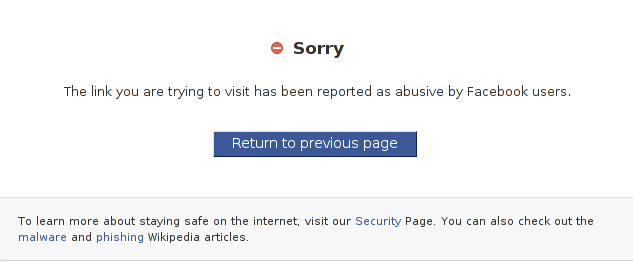02/16/10
Day two presented one solvable problem and one insoluble problem. The solvable one was importing my wife's Firefox bookmarks from Windows into Linux. After a bit of research it was simply a matter of replacing the places.sqlite file in her .mozilla/firefox/"long funny name".default directory with the file from Windows Drive:/Documents and Settings/XXXXXX/Application Data/Mozilla/Firefox/Profiles/"long funny name".default.
The insoluble problem, at least so far, is the inability to watch CTV's Olympic streaming because they are using Silverlight, Microsoft's Adobe Flash replacement. The Linux Silverlight project Mono put out a special preview release of their version 3.0 Moonlight product which unfortunately did not work for me.
02/15/10
Sometimes last week when I shut down our Windows XP machine it said it had eleven updates to install. That was it, on the next start the machine blue screened. Trying Safe Mode boot or Safe Mode boot with command prompt resulted in the same BSOD with a Page Fault in Non Paged Memory after the system loaded agp440.sys. I searched high and low for my Windows XP disk without any success. The 50GB hard drive in the machine was full anyway so after a few days I went off to Tigerdirect and bought a 1 TB hard drive and a PCI SATA card because this machine was too old to support SATA drives. I had a Ubuntu 7.10 CD around and installed it on a 500GB partition I created on the new drive. I then immediately upgraded to Ubuntu 8.04LTS. This is an older PC so I didn't want to go to version 9.10 because I've noticed that newer version of Linix don't run so well on older PC's.
What is the experiment? To determine if my wife and kids will use Linux without complaining to excess. After install I had two complaints to resolve. First, Flash didn't work. There were unmet dependencies. Thanks to a blog post at http://thushw.blogspot.com/2009/05/flash-plugin-for-firfox-on-ubuntu-8041.html that was fairly easy to fix. The required commands are shown below.
sudo ln -s /usr/lib/libnss3.so.1d /usr/lib/libnss3.so
sudo ln -s /usr/lib/libssl3.so.1d /usr/lib/libssl3.so
sudo ln -s /usr/lib/libplds4.so.0d /usr/lib/libplds4.so
sudo ln -s /usr/lib/libplc4.so.0d /usr/lib/libplc4.so
sudo ln -s /usr/lib/libnspr4.so.0d /usr/lib/libnspr4.so
sudo ln -s /usr/lib/libsmime3.so.1d /usr/lib/libsmime3.so
The second problem was that the free java that came installed didn't have java support in the browser. I installed Sun java 6 and the browser plugin, which had to be installed manually. The commands used are shown below.
cd /usr/lib/xulrunner-addons/plugins/
sudo ln -s /usr/lib/jvm/java-6-sun/jre/plugin/i386/ns7/libjavaplugin_oji.so
Third problem, rstp streams didn't work in the browser, that was resolved by installing mplayer, smplayer and mplayer-plugin. This is only a partial fix because the rtsp streams of interest are contained in a .cgi file which in Windows XP was handled by Realplayer. Realplayer would show the list of rtsp streams in the playlist window, so far I haven't figured out whether mplayer or smplayer can display the multiple links in the file as a playlist to allow a user to navigate through the files.
My intent is to write posts about the bumps along the Linux road as I continue to use my wife and kids as lab rats in the great Linux experiment.
02/14/10
As I hoped my second http://Howcast.com video, How To Pull Off The Tablecloth Trick was much easier to edit. I managed to avoid most of the errors I made in my first video and my editing efficiency was also greatly improved. I also understand why directors sometimes complain about their actors. Though my actor had a very good work ethic, keeping him focused did mean additional work on my part. One of my other sons filled in as a grip to hold the construction light I used to supplement my video light. He was also the special effects technician who held the stick with the apple on a thread we used for the closing shot.
As last time my assigned Howcast.com producer was very helpful and kind even though the first version of the video I submitted had some mistakes I couldn't believe that I missed when I reviewed the video. Even though it was a more complicated shoot than my Lemon Battery video I managed to get the majority of the editing done on a Saturday afternoon spilling over into Saturday night. Cinelerra worked pretty much flawlessly except that the version I am using now exported AIFF files that mplayer wouldn't play so this ended up using WAV files for the final masters that I submitted to Howcast.com.
Now it's time to select my next project. Having a script and voiceover ready makes the video creation process much easier and having a hobby my kids can participate in also makes things fun. The best part is the supplied voiceover means I don't need a silent house to shoot in.
01/24/10
When I was poking around recently trying to find the rates for Phase 2 of the Ontario Computer disposal task I ran across http://www.ontarioelectronicstewardship.ca/pdf/fees/fee_setting_review_dec09.pdf. This document outlines some issues that have occurred in the first year of the program. It has has seen lower sales of covered items and lower volumes of materials collected. To refresh your memory refer to Ontario Computer Tax Kicks in April 1st which outlines the items covered by Phase 1 of the program in it's first year and the additional fee everyone in Ontario pays on computer equipment they purchase.
Some quotes along with my translation from bureaucrateze
OES will review the relative processing costs of portable computers and desktop computers on the basis that portable computers may attract higher per unit processing costs due to the mercury bulbs (designated hazardous material) that are contained in the displays.
Translation: "The tax rate for laptops will rise."
and As sales of desktop computers continue to decrease, and sales of portable computers increase, the fees collected by Stewards to pay for material management will continue to drop, exposing OES to a deficit that will require a deficit recovery strategy in subsequent years.
Translation: "We need to raise the tax rate for laptops."
The document also suggest that the Collection Incentive of $165 per tonne paid to the people collecting the waste to $215 a tonne to make it more attractive for them to join the program and I assume increase the shortfall of 30% over the volumes the program has experienced so far. In creasing the incentive paid would suggest that fees charged to consumer to fund the program would have to rise to cover increased costs.
one last quote
OES’ proposed action is to model the revised fees based on a percentage factor decrease of approximately 15% of the Year 1 collection target in the Revised Plan. Despite the 30% decrease in first year of Phase 1, OES anticipates volumes of collected material to increase as a result of increased promotion and education, changes to the direct ship program and enhanced accessibility in Year 1.
Doesn't sound too bad until you read
A 15% factor decrease in the collection target still represents an aggressive actual collection increase of 42% compared to current performance.
An increase of 42% sounds pretty aggressive. Increased promotion and education sounds like it's going to cost more money too. More information on the fee setting process can be found here http://www.ontarioelectronicstewardship.ca/consultation/consultation.html. I'll update this post when the revised fees are announced on Jan. 28th and we'll see if I'm right or not.
01/16/10
When Howcast.com accepted my Lemon Battery and posted it on their site I used Tweetdeck to simultaneously announce it on both Twitter and Facebook. It worked great until a few days later my wife, who browses Facebook frequently told me that when she clicked on the link which had been shortened with twurl.nl she got a popup saying the content had been reported as abusive.
After a bit of experimentation I realized that the default URL shortener used by Tweetdeck was what was blocked. Any URL in the twirl.nl domain causes the abusive content popup and blocks the Facebook user from accessing the link.
My advice would be not to post shortened URL's to Facebook. Facebook appears to be using a big hammer and instead of blocking a single URL is blocking whole domains. Now twurl.nl is blocked, who knows which URL shortening domain will be blocked next. Conspiracy theorists might also think this has something to do with the release of Facebook's own URL shortening service fb.me. Might Facebook be planning to block all other URL shorteners in the name of security?