11/16/09
Ever since I asked my first question on Mahalo with good results I have been dabbling in the Mahalo universe. At first this was by answering question on Mahalo Answers, more recently my Mahalo participation has also included page management. Ah the beginning of June Mahalo allowed their users to claim and build pages on Mahalo. In exchange for building pages Mahalo offers to split the Adsense revenue with the page manager. Recently Mahalo has targeted How To pages as an area they want to build out and has also offered users money up front to build the page in addition to the fifty/fifty split on the Adsense revenue. Some page managers have hit the jackpot but even if you don't hit a wildly popular page you can still earn a few dollars for creating a page and keeping it updated. Reviewing the statistics shows that the majority of members are earning less than $50 a month from their pages but it's important to remember that at least Mahalo pays. There are plenty of other sites that rely on user generated contact without flowing any of the revenue back to their users.
The How To pages I have built, How to Make a Savoy Corpse Reviver Cocktail, How to Make a Dirty Mother Cocktail,How to Apply for WIC in New York and How to Avoid Panty Lines to name a few are a combination of quirky and niche so I don't really expect them to generate much revenue for me but that doesn't mean that someone who is more driven and dedicated than I could do quite well for a minimal amount of work.
One area where Mahalo excels is game walkthroughs. A day or two ago Mahalo built a page with a walkthrough for Call of Duty, Modern Warfare 2 which includes eighteen HD videos. I expect that will make someone a fairly nice pile of cash. Other areas that have proven to be quite lucrative for Mahalo page managers are coupon pages and game cheat codes.
If you want to give Mahalo a try I would suggesting trying out the How To Rush week tasks. Mahalo pays $7 Mahalo and the How To editors will guide you in getting the format right. Full disclosure, if you if you decide you like it and build ten How To pages based on my referral I get $100. If building pages isn't of interest to you then Mahalo Answers may be more to your liking. I answer questions while watching TV which means that Mahalo pays you to watch TV.
10/25/09
updated Tuesday Oct. 27th
After a bit of digging around I managed to find a newer version of Cinelerra for Centos 5 in the ATrpms repository which rendered my transitions correctly after I installed it. It also prompted me to run echo "0x7fffffff" > /proc/sys/kernel/shmmax when it started up. I'm not sure if it was the new version or the increased shared memory which solved the problem but now I can go crazy with transitions. I'm going to leave the cupcake video as is but will use transitions sparingly but to great effect in my next video.
When I was working on my HD masterpiece. How to Make Bacon Chocolate Cupcakes I need a video editing tool to run on Centos 5. I had a bit of experience with Cinelerra from when I had used it to edit my How to Make A Guitar Pick From a Credit Card video. First observation, Cinelerra crashes a lot, so much in fact that it has a restore option on the menu to reload your project after a crash and checkpoints changes to the recovery file after every change.
After getting the edits done and enduring quite a few crashes I tried adding some transitions, wipes and fades where I wanted to show the passage of time. Unfortunately every time I tried to use one the render would freeze in the middle of the transition. I tried a number of different transitions but was never successful in getting one to work. I tried to use the latest version of Cinelerra in case the problem had been fixed in a later version than 2.1-0.14 which was the version available for Centos 5. Even though I got it to compile it crashed almost immediately when I ran it. In the end rendered the video without the transitions, you can see the results below. If anyone has ran into the transition render freeze issue and knows the solution please let me know.
10/21/09
About a month ago Yahoo changed something on the Yahoo Messenger servers that stopped the version of Pidgin which is installed on my EEEPC 701 from connecting. Asus has stopped updating the software for the version of the EEEPC I have and after some fruitless Google searching for a prepackaged solution I was prepared a few weeks ago to bite the bullet and install the Linux development tools on my EEEPC that would allow me to compile the latest version of Pidgin so I could use it on my EEEPC.
I decided to give Google one more try and the people at EEEUser Forum came through for me again with and updated .deb package for the EEEPC. I'm not sure the precise query I used but the only way for me to find it again was to search for the package that I downloaded and installed. Installing the update was quick and painless and soon my EEEPC was back happily connecting to Yahoo Messenger.
To download the updated pidgin.db package click the link pidgin-2.6.2-4.deb.
One you download the file to your EEEPC updating pidgin is as simple as opening a terminal window by typing CTRL-ALT-T and entering the command
sudo dpkg -i pidgin_2.6.2-4.deb
another option is to right click on the file in the file manager and choose the "install deb" option.
If you get an error message you may have to remove the previous version of pidgin first by entering
sudo apt-get remove pidgin pidgin-data libpurple0
Good luck and happy chatting.
09/21/09
The manager of the How to make a guitar pick from a credit card page at Mahalo.com decided that he would create a contest and offer a $10 prize for a video on how to make a guitar pick out of a credit card. I was hanging around the house and decided I would take a shot at it.
Here is the end result.
Making video is time consuming and hard work. I didn't have a tripod or any video lights at home so I rigged up a small set out of one of my dining room chairs. I decided that I'd shoot near the window to use the natural light to make up for the lack of proper lights. I usually shoot video downstairs which means I also had to hunt around and find the drivers and the capture software for my webcam and install it on the upstairs computer which was near the window. After the requires software was installed it took a bit of fiddling along with a piece of cardboard and some packaging tape to get the camera arranged and set up my backdrop. Here is a picture of my final set up.
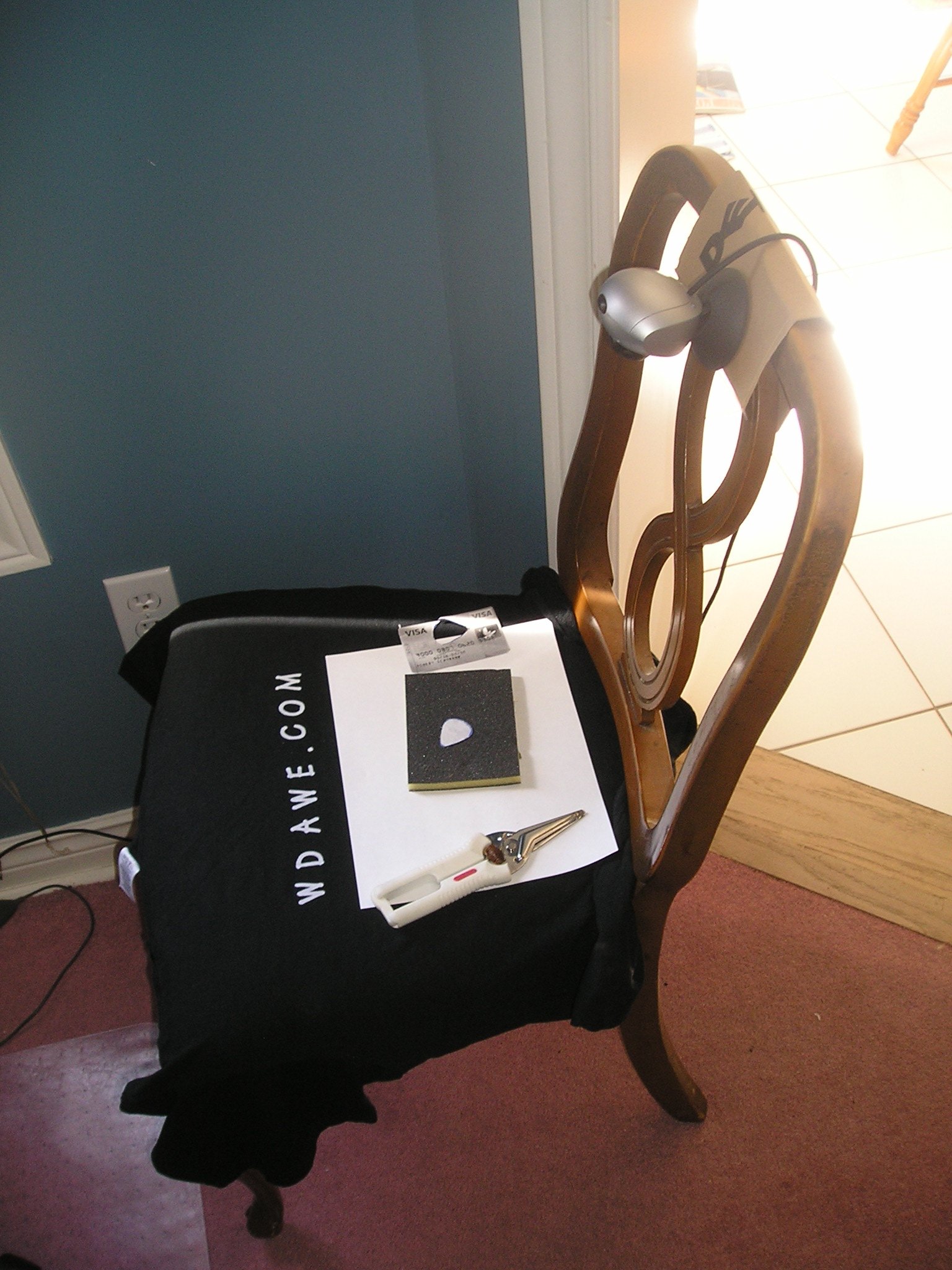
I decided that I'd skip writing a script and move straight to recording. In my previous videos I've recorded straight through, doing multiple takes until I get one I like and not edit afterward. This means that I usually have to do 8-10 takes because of my verbal bobbles. These double as technical rehearsals and for this video I made it all the way through on the third try. When I played it back on the computer I recorded it on, disaster. The audio was about 2 seconds behind the video. I was using a windows machine so I downloaded avidemux a simple, cross platform video editing tool. I've never used Avidemux and after fiddling around with for a while I still wasn't happy with the results. I decided to bite the bullet, pull out the big guns and install Cinelerra. Cinelerra is a full featured non linear video editing tool for Linux. After I got Cinelerra installed I was unsuccessful getting it to import the video which was in wmv format. The version of Cinelerra that is available from the Centos repositories is not the latest version and I don't think it has all the latest import options. After fiddling around with it for too long, sometimes getting video and sometimes audio I finally came up with the proper incantation to pass to ffmpeg to get a file that Cinelerra was happy with. For anyone else who is having this problem here it is.
/usr/bin/ffmpeg -i pick_from_credit_card.wmv -f mpeg -s 640x480 -b 1200k -ar 44100 -qmax 2 pick_from_credit_card.mpg
After I successfully imported the video I begain climbing up the substantial learning curve for Cinelerra. I quickly realized that when played on my Linux machine there wasn't any mis-synchronization between the audio and the video but the video recording software had cut off the first couple of seconds of the recording. This made the fact that I had repeated "you need" a number of times when listing the required material list more obvious, at least to my ear. I had bobbled one statement near the end of the video. It was too late in the day to rerecord so I decided to fix the audio in Cinelerra. I quickly realized that inserting silence wasn't useful for masking the repetitive "You need"'s and had to learn how to copy the background noise instead.
Things I should have done to make the video better.
- Do a script, the time I spent on editing the sound would have been eliminated if I had written a script
- Shoot a second take, I could have used it to fix the place where my hands move out of frame.
- Watch the audio levels, they were cranked up too high and audio clips at some points probably because I was using the camera's built in microphone.
- Process the audio to remove the background noise.
- Use a tripod, it would have made setting things up so much easier.
When I heard Tyler Crowley from Mahalo.com speak earlier this year at Mesh 09 his point was that you can make good looking videos on the cheap. I think I've succeeded especially when compared to some of the other videos I've seen on Youtube.
09/18/09
Updated December 3rd 2009
Opera Mini Beta 2 was released yesterday and it fixes the irritating backspace bug deleting all the characters in a text entry box that was a problem on the Blackberry in beta 1.
Back at the end of December I wrote a post about Opera mini for the Blackberry. That was version 4.2 and though it addressed some of the problems with the built in Blackberry browser it still had some irritating features. One example, when filling in a text field on a web page it would switch away from the browser view to a text entry view. It was ok and better than the native Blackberry browser. Opera Mini 5 beta not only fixes that niggling issue but adds a whole pack of new features along with a slick new look and a more intuitive user interface.
Opera Mini 5 beta adds many of the features that we have grown used to on our desktop browser including tabbed browsing, navigation buttons, password management. The staring screen offers nine user selectable thumbnailed web pages that Opera refers to as speed dial which you can set to your favourite sites for easy and fast access. This newest version of Opera Mini also includes support for phones with with touch screens.
I've always recommended Blackberry owners install Opera mini, the addition of these new features and improved usability moves Opera mini 5 goes to the top of my must have apps to install on your Blackberry. I've made a short video highlighting some of the new features and embedded it below. Even though when I downloaded Opera Mini 5 beta opera warned me that it hadn't been tested on the Blackberry 8800. I haven't experienced any problems so far. One problem I have found is that when I enter text in a text entry box like the one at the top of the twitter.com page if you hit the delete key to correct an error all the characters in the text entry box are deleted one by one, very irritating, I hope Opera fixes it soon. (added Sept. 22nd)
To give Opera Mini 5 beta a try visit m.opera.com/next on your Blackberry or other smart phone to download it and give it a try. On the Blackberry it's a no risk proposition, the beta will install alongside your current Opera installation.