05/11/09
(updated August 20th, 2009)
The Ubertwitter gang have released a paid version of the app. for a $4.99 one year subscription fee and as a result have turned ads back on for users who don't pay. The one year clock starts when Ubertwitter comes out of beta which they are expecting to occur in early September. The ads aren't too bad, and I still think Ubertwitter is a great Blackberry Twitter client.
(updated August 13th, 2009)gust 12th, 2009)
The Ubertwitter folks have heard the anguished cries of their user base and turned off ads until they are ready to offer a paid version.
"We have been listening and have heard you loud and clear! We will not turn advertisements on again until we can offer a a paid option with no advertisements. The paid version will be less then $5 and will likely be a year long subscription model, i.e. all upgrades for a year. If you purchase during the beta period, the year won't start until we release version 1.0. Thank you for your patience and your feedback!" from http://www.ubertwitter.com/
Ubertwitter has released beta 4 (version 0.909) today. The two biggest change >are somewhat super annoying ads in the free version and whether you get the confusing Exit and Close menu choices depends on a setting in the options. The integrated advertising is supposed to be removed from the paid version version but there are no details on the Ubertwitter site on how to purchase Ubertwitter or how much it will cost. Other updates are shown below the video.
(updated June 20th, 2009)
Ubertwitter has released beta 3 (version 0.75) today, with a refreshed user interface, plus a whole mess of new features and many bug fixes. I have updated the video to reflect the new user interface and updated the features list
="http://www.mahalo.com/answers/from-twitter/which-is-better-twitterberry-or-ubertwitter">question on Mahalo Answers led me to UberTwitter, an open beta Twitter client for the Blackberry. All the things you might have thought were missing in Twitterberry are there in Ubertwitter. You get retweet support, built in twitter search, the ability to view trending topics, location setting in your tweet or the location field of your profile using either the Blackberry GPS or in the absence of GPS, cell tower location, URL shortening and another whole mess of new features detailed below and shameless copied from Ubertwitter's website. I particularly like the ability to determine how many Tweets to retrieve and store, I always seemed to run out when scrolling back in Twitterberry. Best of all they are promising more features in the next beta. If you currently use Twitterberry you really should give Ubertwitter a look. I don't have a camera in my Blackberry so I can't comment on the picture taking capabilities and embedding functions. This is beta software so there still are some rough edges but all in all it's pretty polished.
I couldn't figure out how to do screen shots on the Blackberry so I made a short video that shows the main menu and the many options you can set. It's been updated for beta 3 (version 0.75) of Ubertwitter, update for beta-4 (version 0.909) coming soon.
Features list from UberTwitter.com new features in beta-4 (version 0.909) are marked with a #
# Multiple Accounts - You can now configure multiple accounts, each with their own set of on-device preferences.
# You can now BLOCK people!
# Video Integration - We have partnered with TwitVid.com to offer you an outstanding video integration.
# Goto user - You can now enter twitter users name and go directly to their timeline
# URL Shortening - we've integrated with bit.ly so you can easily send those long URLs now and not bump up against the 140 limit
# MUCH faster photo uploads, significantly improving the user experience.
# Use of the internal GPS is now solidly supported with proper fallback to cell tower based location when GPS isn't available.
# Icon Caching If you have and SD card, we will cache avatar icons on the card, increasing the speed of timeline displays and reducing network traffic.
# You can now select pictures and videos that have already been take and are on your device. The interface shows the most recent at the top and offers a preview so you can verify it is the picture/video you expected!
# When composing a tweet you can now insert symbols from a large selection of commonly available characters such as smiley's, hearts, etc.
# Integrated advertisements - Please note, the ads are there to support the freely distributable version of ÜberTwitter. Users that purchase ÜberTwitter will not have advertisement in their version.
# We've streamlined the friends and followers lists
# You can now see both the number of friends, followers, and tweets sent when viewing the details of a tweet.
# Replying to a DM from the timeline will now correctly send a DM and not a regular tweet
# Fixed the bug in reply all where it would truncate some twitter user names
# Added reply all to the menu when viewing a tweet
Features list from UberTwitter.com of previous features.
* Full tweet shown in timeline, rows are variable in size* Two notification profiles, one for new tweets and another for replies
* Full support for viewing direct messages to you and from you
* View your list of friends and all of their details
* View your list of followers and all of their details
* View another users list of friends and all of their details
* View another users list of followers and all of their details
* View when a user joined twitter
* Added 'Follow' to context menu when clicking on @screenname from within any application on your BlackBerry
* Added a free-form search screen, allowing users access to the full power of Twitter Search
* We now support the built-in GPS as an option
* Added an option to not show confirmation dialog after every tweet
* Added options to control the number of tweets initially retrieved and how many to maintain in your timeline
* Added options to control the number of avatar images cached
* Added shortcuts - U - update, R- Reply, T- Top, B - Bottom, Space - Pg Dn, Shift-Space - Pg Up, F - Follow, P - refresh, L - ReTweet, S - Search
* Add thumbnails of pics attached to tweets in the timeline, either from twitpic, or from UberTwitter
* Add larger pics attached to tweets in the full tweet view, supports twitpic, or from UberTwitter
* 'Mentions' are now automatically merged into your timeline view
* Mark a tweet as a Favorite
* Remove favorite from a tweet
* View tweets you have marked as favorites
* View another users favorites
* View your timeline
* We now support WiFi if its available
* Support for ScrollWheel devices (87xx)
* More options for automatic refresh, including a manual mode
* Increased screen name field size on Options screen
* Increase GTalk user field size on Options screen
* Some decrease in battery usage, but we have more work to do here
* Cleaned up and modernized the user interface. The timeline interface, tweet update, and tweet view screens have changed substantially
* Reduced battery drain!
* You can now delete your tweets
* If you are using the internal GPS, we added an icon in the title bar showing if you have a GPS lock (blue icon) or not (gray icon).
* The ability to follow a thread of replies. Once we added this we kicked ourselves for not having it earlier, it is SO useful! On one of the screen shots above you'll see the 'in reply to' button on the view tweet screen.
* You can now select to merge both @Replies/Mentions as well as Direct Messages into your timeline
* Direct messages now have their own notification profile. Note that for @replies and DM notification to work you MUST select to have these merged into your timeline
* Integrated Google Maps when viewing a Tweet, works just like the myloc.me web site. This will view the location of the tweet if it includes a 'myloc.me' or 'mypic.me' or 'myvid.me' URL, OR will use the location in the profile if it includes a latitude/longitude pair. This includes support for the iPhone twitter clients which routinely put the geolocation in the Twitter profile location field!
* When viewing a tweet that has an embedded picture from mypict.me, you can see how many times the picture has been viewed by either ÜberTwitter users and from the web site.
* When viewing a tweet which contains a latitude/longitude pair in the location field we will now provide the 'human readable' address of that location, also works for iPhone geolocations in the Twitter profile location field.
* Fixed the search screen to make 'search' the default menu item and make the 'enter' key start the search.
* Added a separate font/size/style selection for viewing and composing tweet text
* Added the ability to make the timeline font bold
* Added support for the shrinking your tweet through an integration with TweetShrink.com. This will be an option when composing your tweet.
* Added a 'Copy Tweet' menu item so you can copy/paste entire tweets into other BlackBerry applications
* Timeline scrolling is MUCH snappier!
* When viewing a DM, the only reply option is with another DM
* Added touch screen gestures for the Storm to go to the top and bottom of the timeline. Swipe 'east' goes to the top, and a swipe 'west' goes to the botom. Note that we did not use swipe north/south as we are planning to use these gestures in the future to support 'flick' scrolling.
* At the bottom of all timelines there is a row that says 'Load More' which will retrieve older tweets for that timeline.
* Added support for tweets that contain Moby Pictures (mobypicture.com)
04/30/09
One of the people I follow on twitter pointed me to LivingSasquatch.com. If you have a webcam, a laser printer and patience you can try out this Flash based augmented reality site. Print out the foot print, point your webcam at the footprint and if things are just right an image of a sasquatch will be overlaid on your webcam image. You can sequence six actions along with text bubbles from 30 pregenerated actions including emotions, movement and fighting moves. One of my sons put together a short movie of the sasquatch attacking a plastic cup.
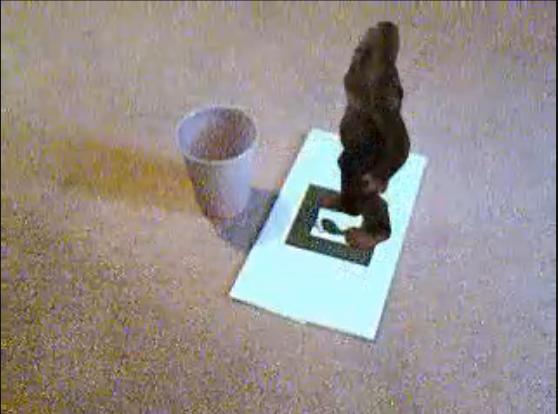
My low quality webcam made getting the sasquatch to appear stable quite a chore, the lighting needed to be just right, the camera angle that works best was hard to maintain and the text bubble doesn't point towards the camera. This makes getting what you want pretty fiddly especially if you don't have a lot of patience and a small tripod handy.
Now here is where the problem starts, although you can save your short movie on the sasquatch site you cant download it, embed it otherwise or share it with your friends other than through a link to the page. Your augmented reality creation is stuck in the walled garden set up by the beef jerky company sponsoring the site. I expect the beef jerky guys don't want people doing rude things with their sasquatch but if they really want him to go viral they have to loosen the iron fist.
One other thing that would be great for version 2 is a walking animation that would be triggered by moving the target footprint. EEEPC 701 users, when I tried to load the site on my EEEPC the hard drive light came on solid, I guess 512M isn't enough.
04/24/09
During the live webcast of This week in Tech episode 191, Corked I was in the show chat room and had a short discussion with another TWIT listener over an article I had heard about which suggested fewer scholars were being cited more frequently in academic papers. The authors argued this decreased the breadth of knowledge in academic research. Unfortunately I couldn't remember where I had heard it. I spent about 10-15 minutes in a fruitless Google search so I decided to give Mahalo answers a try. If you've heard of Yahoo answers Mahalo answers is almost exactly the same with one important difference. Mahalo answers lets the questioner assign a tip to the question. The best answer to the question earns the tip. Tips are expressed in Mahalo dollars which cost one real dollar. After earning $40 dollars you can get your tip money back in real dollars at 75 cents on the dollar. An added wrinkle is that for questions that don't have a tip value assigned by the questioner Mahalo is providing a $1 tip, at least for now. To help increase interest in Mahalo questions Mahalo has temporarily bumped the value on the questions they are providing tips for to $2.
I suppose I could have asked the question at Yahoo answers too to give a better comparison but I didn't. I posed the question "I heard about a study showing fewer scholars are referenced in academic papers since the advent of electronic journals. Looking for paper." I added the following additional information "The study purported to show that fewer scholars were being cited more frequently in academic papers. The authors argued this decreased the breadth of knowledge in academic research. I'm looking for a reference to the study."
A little more than 12 hours later I received an email from Mahalo telling me that someone had answered my question. The answer was:
It is here: http://www.sciencemag.org/cgi/content/abstract/321/5887/395
To quote the abstract:
Using a database of 34 million articles, their citations (1945 to 2005), and online availability (1998 to 2005), I show that as more journal issues came online, the articles referenced tended to be more recent, fewer journals and articles were cited, and more of those citations were to fewer journals and articles. The forced browsing of print archives may have stretched scientists and scholars to anchor findings deeply into past and present scholarship.
Unfortunately a flood at my local library has shut down the periodical room so I haven't had a chance to read the original article which appeared in the July 18th, 2008 edition Of Science.
The upshot, crowd sourcing works and the Mahalo idea of setting up a system of micro payments to give people added incentive to answer questions is a winner. My wife likes to help answer the math questions on Yahoo answers and if enough people move to Mahalo she may get the added benefit of earning a few dollars. As long as Mahalo continues to offer tips to answers questions it's worth the time to drop by and see if you know the answer to a question someone is willing to pay for.
04/17/09
I was hanging out at my local and saw Susan Boyle come up on the CBC National news. The sound was off but I was curious enough to note her name, When I came home and Googled her this is what I found.
Updated April 19th, 2009
Evidently the video owners have decided that they don't want people embedding there content so you have to go to Youtube if you want to watch the video.
Susan's Boyle's last performance
04/10/09
updated April 14th with a link to the Rabble TV coverage of Mesh. other additions are marked
MeshU and Mesh are history for another year and I survived both. Fueled by coffee, Redbull and lots of yummy snacks I spent three days at Canada's web conference.
I met so many great new people and heard so many interesting speakers I can't recommend enough that you go if and when you get the chance. Both conferences sold out this year so for those who didn't get a chance to go I thought I'd do the elevator pitch version of MeshU and Mesh.
I will attempt to sum up in one sentence what I took away from the panels and keynotes I attended over the two conferences. These will not be the next best thing to being there. The presentations and presenters were dynamic, nuanced, thoughtful and my short description will attempt to encapsulate what I took away from their talks, not necessarily their main point or theme. You can find video of some of the keynotes and sessions at media.meshconference.com and Mesh TV. Here is a link to Rabble.tv coverage of Mesh. What you don't get from my comments and the videos is the wonderful food, great socializing and all the great interesting new people you will meet.
So we begin with MeshU. The format, first presenter, then the name of the seminar and then my take away.
Ryan Singer - Value Judgments in Interface Design - Designers need to be able to quickly and easily modify the user experience, the MVC methodology still rules
Brydon Gillis - Building Software the Obama Way - Lead with action and change, not policy.
Leigh Honeywell - Break it to make it: writing (more) secure software - Security is very important but we are doomed anyways, but try to be as secure as practical.
April Dunford - Segmentation, Positioning and Storytelling: How a Smart Market Strategy Can Drive Growth - Pick a target market and tell your stories, spread yourself too thin and you are history.
Now on to Mesh
Mike Masnick Keynote - Dinosaurs you need to change your paradigm or my paradigm will eat your lunch.
Jessica Jackley Keynote - Helping other to do good is a wonderful way to live.
Tyler Crowley - Professionalizing Pro-video content - Making great video can be done really inexpensively but making money is very difficult.
Hyper-local media: Does It Work? Panel - Yes it does but don't expect to get rich doing it.
The Future of News Panel - The business of news is in flux, there are many people trying to figure where it is going.
VC Keynote with Howard Lindzon and Paul Kedrosky - Canada's VC system is broken, go south young person.
Bonin Bough Keynote - Pepsico is very bullish on social media and you should be too.
David Miller Keynote, Open government data is important and improved transit is the future hope for Toronto.
Phil Gomes - Managing Personas Online - Don't switch off your brain when you go online, think twice, type once.
Jeff Quipp - Search Engine Optimization 101 - Build lots of pages with great content and search engines will beat a path to your door.
Mark Evans - How to Integrate Social Media Into Your Marketing Plan - You haven't missed the boat, everyone is still experimenting but don't piss off the Mommy bloggers.