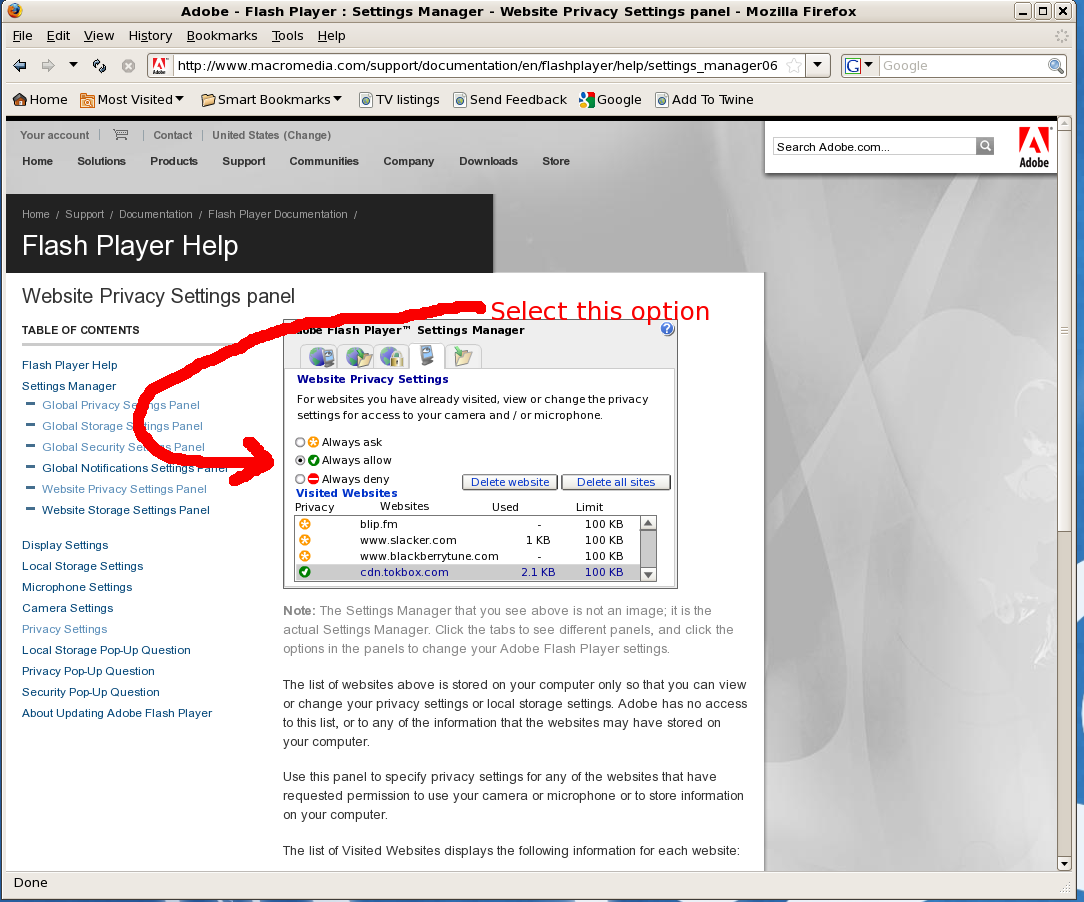05/30/09
When I was looking around for a replacement for Flickr, I came across Cooliris. Cooliris is a browser plugin that allows you to view pictures in a picture wall style interface on Cooliris enabled websites like Flickr and facebook or on your local computer. A complete list of Cooliris enabled sites can be found here. Cooliris also has a embeddable Flash widget which you can see in action below. The widget and Cooliris use a Media RSS feed to determine which pictures to show.
Unfortunately the small size of the Flash widget doesn't do Cooliris justice but you can get the flavour of it.
When I do put my pictures up here I'll be making then Cooliris enabled. The only problem I've found so far is that the Cooliris plugin requires Glibc 2.7 and Centos the Linux distro I use is still back at 2.5.
05/25/09
After saying such nice things about Adobe and Linux with respect to Adobe AIR I found out yesterday that a problem I attributed to my trying to run Flash 10 on the EEEPC is actually a problem on all version of Linux using Flash Player version 10. Here is the text from the Adobe security announcement.
"Starting with version 10,0,2, Flash Player will not permit use of camera or microphone, or display of the Settings UI, when any of the following conditions are present:
* When the window mode (set with the HTML "wmode" attribute) is "direct" or "gpu"
* When the window mode is "transparent" or "opaque" (Linux only)
The Settings UI is the inline UI visible when users right-click or Control-click on SWF content and choose Settings."
Emphasis added by me. Adobe is incorrect, the settings UI pops up when you visit a site using window mode "transparent" or "opaque" but can't be dismissed. If you right click on Flash area it will also pop up and stay there. There is no way they can pass this off as a security enhancement when the behavior only occurs in Linux. Come on Adobe admit it, it's a bug. You introduced a new mode but decided not to implement it properly in Linux. This behavior makes it extremely difficult to use Linux on Netbooks because they are so useful when you want to use sites like 12seconds.tv, tokbox.com and the like.
Click the images to see them full size.
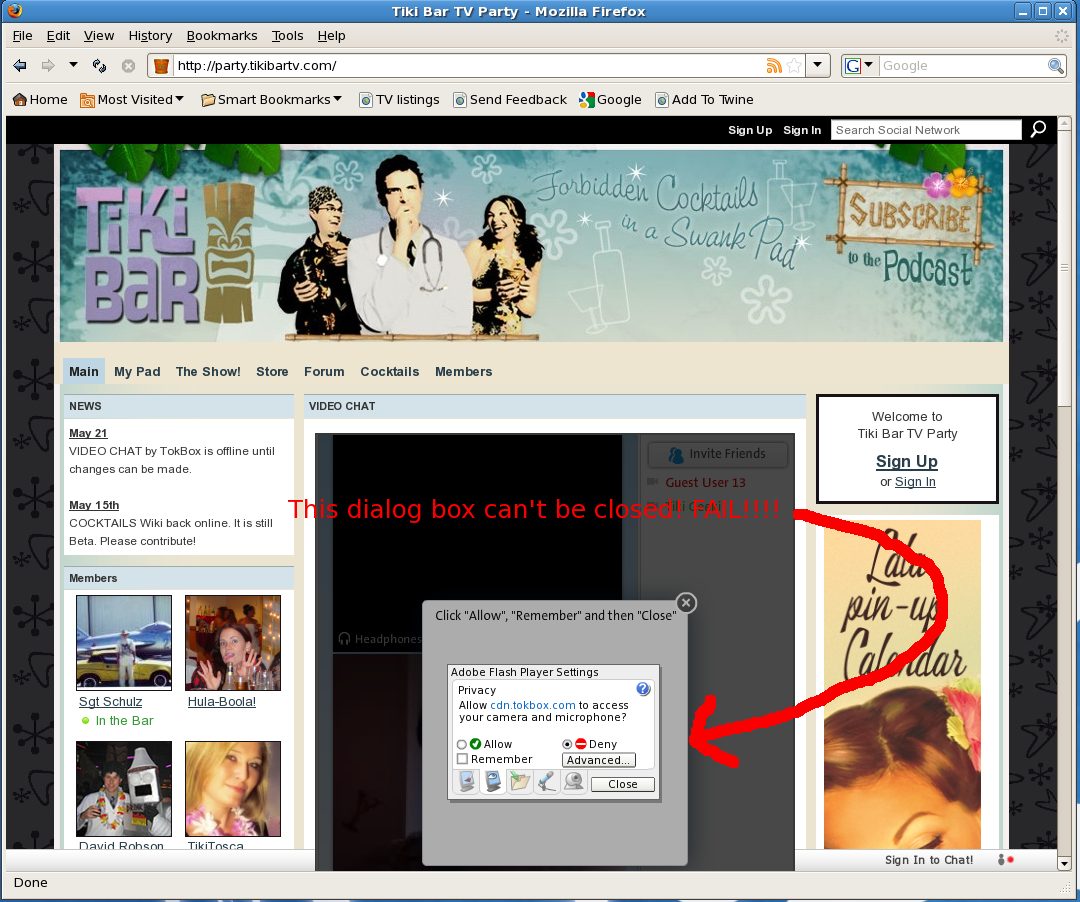
There are two workarounds, only one of which I would recommend. Go to http://www.macromedia.com/support/documentation/en/flashplayer/help/settings_manager06.html scroll down to the site you want to access and click always allow.
Here is a list of sites where you have this problem from ubuntuforums.org if you try to use your camera. Please add anymore you find in the comments.
- megavideo.com
- supernovatube.com
- stickam.com,
- ustream.com
05/18/09
A little while ago I wrote about my experience with Mahalo Answers which is trying to micro monetize knowledge by offering users tips for answering other users questions.
Now I've heard about another site that is trying to reward their users for providing site content. Docstoc.com is an online document storage and sharing site with a difference. They include Google Adsense ads on the document pages, if visitors click on the ads shown below documents you have uploaded to the site Docstoc splits the ad revenue with you 50/50. You get your money directly from Google so you need to have a Google Adsense account to participate but DocStoc will assist you in setting one up if you need help. Now there are ads in the search listings that don't share revenue with the document uploaders but Docstoc has made it clear what the terms of the program are. It's nice to see sites that rely on user generated content rewarding the content their users generate. I don't think anyone is going to get rich off sharing their spreadsheets but who knows? I hope we see more innovative thinking like Docstoc's in the social media space.
Docstoc supports the standard doc, xls, ppt, pps, pdf, rtf, txt, docx, xlsx and ppts file formats. Docstoc has also developed a flash based viewer that let you embed your documents in a website, I have included a sample for your perusal below. They don't only have invoice forms but they also have amusing documents like The Largest Food Items in the World, documents in the news such as Mel Gibson divorce papers and book previews including When You Lie About Your Age, The Terrorists Win by Carol Leifer.
05/15/09
As I predicted back in November when Rogers stopped providing ad free Yahoo email access to their users today they informed us that our free Flickr Pro accounts would be canceled and become a standard free Flickr account on July 1st. That means a 200 picture limit and lose of access to our pictures at the original uploaded resolution. If you aren't planning on paying for a pro account you need to download you pictures if you haven't kept copies of them at their original resolution. One tool that I found that worked quite well was flickredit. It's a java application that launches from your browser and worked seamlessly on my EEEPC
Strangely when I logged into Flickr to give flickredit access to my pictures Flickr said my Pro account would expire on October 2nd. I already pay for web hosting so I expect I will end up moving my photos here to my own domain.
05/14/09
I wanted to modify one of my Xwindows cursors on my Centos 5 Linux system today and after a bit of research found the following article
"http://linuxgator.org/forums/viewtopic.php?f=15&t=303" which goes through the process in great detail, and is a great resource to creating your all the cursors you need for your own theme. I didn't need that much and only wanted a quick and dirty way to change one cursor. The instructions below are what I came up with.
The cursors you are using can be found in /usr/share/icons/Bluecurve/cursors/ This assumes you are using Bluecurve theme, if not replace Bluecurve with the name of your theme whose pointers you are using. To see which themes pointers you are using select System, Preferences, Mouse and click the pointers tab. The pointers you are using will be highlighted, you may need to scroll down to see which one is highlighted.
Commands you need to type are in bold, unhighlighted lines are explanation.
Open a terminal window
mkdir icons
cd icons
mkdir cursors
gimp
Create a .png of the cursor you want at the size you want, in this case we are changing the crosshair cursor so we'll call our new cursor file crosshair.png and save it in the icons subdirectory we just created, mine was a 32x32 pixel image.
Use gedit (or your favourite text editor) to create a file called config.in in the icons directory which contains information about your .png, mine contained a single line which looked like this.
32 16 16 crosshair.png 1000
32 is the size in pixels of the .png, the 16 16 is the click point of the cursor, in this case right in the middle. After the file is created and saved continue with the following commands.
xcursorgen config.in cursors/crosshair
The cursors directory should now contain a file called crosshair
su (enter your root password when prompted)
This assumes you are using Bluecurve theme, if not replace Bluecurve with the name of your theme whose pointers you are using.
mv /usr/share/icons/Bluecurve/cursors/crosshair /usr/share/icons/Bluecurve/cursors/crosshair.old (backs up the old cursor)
cp cursors/crosshair /usr/share/icons/Bluecurve/cursors
SAVE YOU WORK AND CLOSE ALL OPEN PROGRAMS !!!!!!!!
Restart Xwindows (Ctrl-Alt-Backspace) and your new cursor should be active. There is probably a way to do this without restarting Xwindows but I was in a hurry.